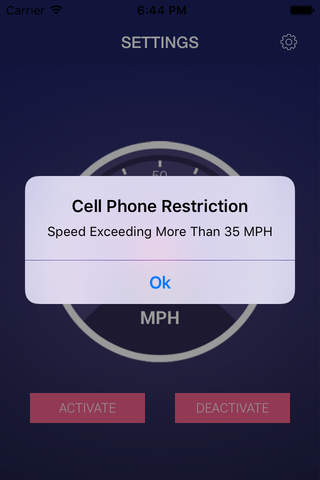send link to app
Use this driving restriction tool and stay safe while driving.
Restrict your children and family members from using their cell phone while driving a vehicle.
Follow the steps and save your loved ones.
1. Install the app in your family members or your cell phone
2. Set a password and set the speed limit using the classic and analog odometer
3. After setting the speed limit, just activate it by tapping on Activate button
4. The exceeding speed limit pop up will come up on the screen if the person cross that set speed limit while driving.
5. You can also deactivate it, if you want.
By doing this, you can save your loved ones from using their cell phone while driving.